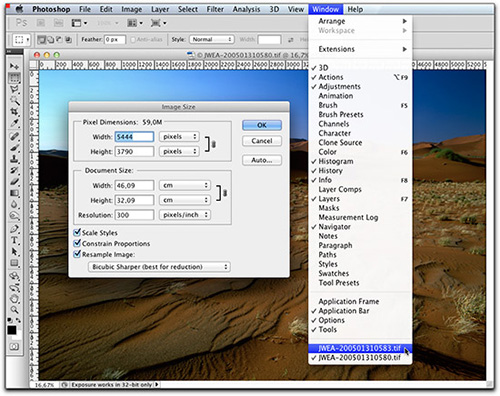Photoshop tip: Resize to image size
If you want to resize an image to match the size of another image, you can check the size of that other image and then use these values for your first image, but you can also do it a lot easier and quicker. Make sure the second image is also open in Photoshop, then select the first image and go to the ‘Image Size’ menu. When the dialog is up, select the name of the second image from the ‘Windows’ menu. Your first image will be resized to match the second one. Only do this with images that have the same aspect ratio, because your image will become distorted when they don’t. This trick also works with the Canvas Size dialog.
Site Language / Taal
Select your language / Kies uw taal:
Info
This is the photography blog and website of Dutch photographer and author Johan W. Elzenga. All my images and text are my copyright and may not be used in any way without my prior consent.
360° interior panoramas

Categories
- Equipment (94)
- General (187)
- Software @en (108)
Archive