Adobe apology over Lightroom update
Adobe has issued an apology over the disastrous Lightroom 6.2 (CC2015.2) update. No word however about rolling back some of the changes and/or bringing back some of the features that were removed from the import dialog. A new update (6.2.1) is supposed to solve the crashing bug, but it doesn’t solve another bug that Macintosh users running Mac OS X El Capitan experience when quitting the program. On quit, the program locks up and you must use ‘force quit’ to terminate the process.
A good example of how poorly the update was designed, is how the image thumbnails are shown in the new import dialog. You see the thumbnails, but you can’t recognize the images because they are dimmed and covered by a huge checkmark. Those are the images that WILL be imported. Do you want to know what those images are? Then you must uncheck them, so you can properly see them. But wait, I hear you say. Doesn’t unchecking mean they will NOT be imported? Yes indeed, so after you’ve looked at the unchecked images, you have to check them again so they will be imported.
That’s how Adobe makes Lightroom easier to understand for newbies…
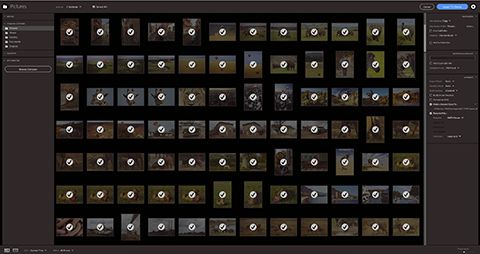
Update (17 Oct): Adobe now says that the old dialog will be restored.
Site Language / Taal
Select your language / Kies uw taal:
Info
This is the photography blog and website of Dutch photographer and author Johan W. Elzenga. All my images and text are my copyright and may not be used in any way without my prior consent.
360° interior panoramas

Categories
- Equipment (94)
- General (187)
- Software @en (108)
Archive




