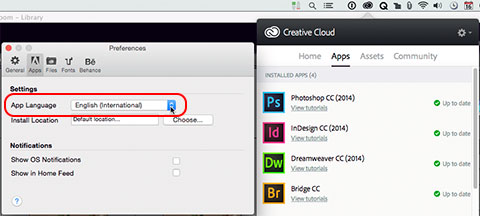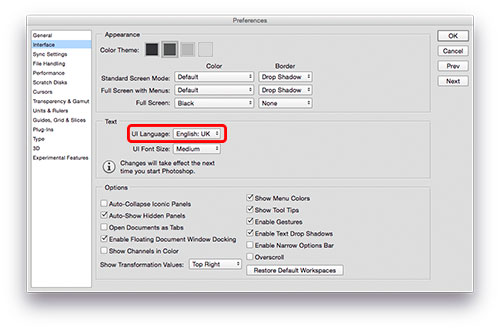Photoshop CC multi-language
Up till version CS6, Adobe Photoshop used to be sold in one language only. The English version was a little less expensive than the localized versions. Since Photoshop CC this is different though. Photoshop CC, and all other Creative Cloud applications, are now multi-language. The way to get this is a little odd though, and that is why many people don’t know that this is possible. What you have to do is the following. Go to the Creative Cloud app, not to Photoshop itself. Select the Preferences and then ‘Apps’. Here you see the option to set the App language. Let’s assume you have set this to English and have installed Photoshop CC already. Change the App Language to ‘Dutch’ (or to any other language you want to install as well) and restart your computer. After that restart, go to the Creative Cloud app again. You will see that Photoshop is now no longer listed as already installed, so you can click the Install button to do so. The Dutch language package (not an entirely new version of Photoshop) will now be installed as well. Launch Photoshop and select the Preferences in Photoshop. Select ‘Interface’. The pop-up menu behind ‘UI Language’ will now offer two choices: English and Dutch. You can add as many supported languages as you want this way.
Site Language / Taal
Select your language / Kies uw taal:
Info
This is the photography blog and website of Dutch photographer and author Johan W. Elzenga. All my images and text are my copyright and may not be used in any way without my prior consent.
360° interior panoramas

Categories
- Equipment (94)
- General (187)
- Software @en (108)
Archive