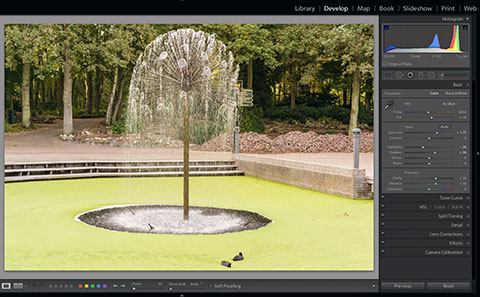Lightroom tip: Automatic sliders
Adobe Photoshop Lightroom has had an ‘Auto’ button in the ‘Basic’ part of the Develop module for a long time. Unfortunately however, this button seldom gives satisfactory results. Usually, the image gets grossly overexposed if you use that button, doing more harm than good and making it even useless as a starting point. A few releases ago however, I think around Lightroom 5.3, a far more useful hidden feature was added. If you double click on the name of any of the ‘Tone’ sliders while holding the shift-key, that one slider will be automatically set. Even though you still do not often get an ideal setting, the result is usually way better than the ‘Auto’ button and a good starting point for fine tuning.
Site Language / Taal
Select your language / Kies uw taal:
Info
This is the photography blog and website of Dutch photographer and author Johan W. Elzenga. All my images and text are my copyright and may not be used in any way without my prior consent.
360° interior panoramas

Categories
- Equipment (94)
- General (187)
- Software @en (108)
Archive