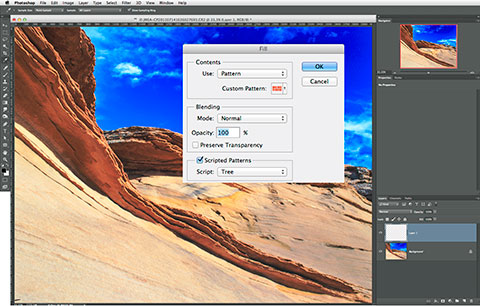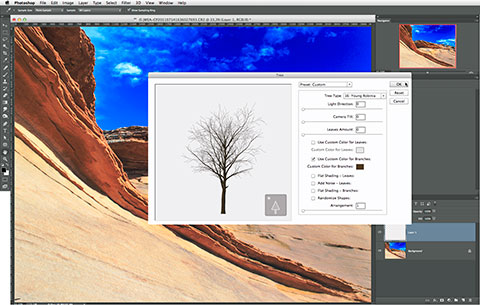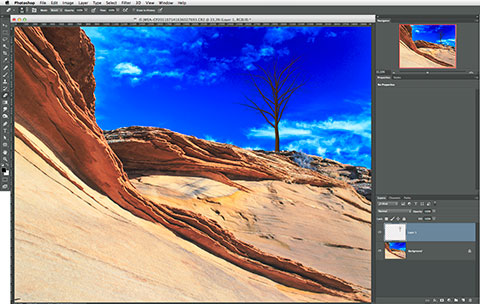Photoshop tip: Plant a tree
Did you know that you can generate trees directly from Photoshop CC? It’s a hidden feature of the ‘Fill’ menu. Open an image and add a new empty layer on top of it (so you can resize and move the tree after you’ve generated it). Go to ‘Edit – Fill’ and choose ‘Pattern’ as the type of fill and ‘Tree’ as ‘Scripted Pattern’ at the bottom of the dialog box.
You now get a dialog box where you can choose different type of trees, determine how many leaves the tree should have, determine the colors of the leaves and the branches and the light direction.
Click ‘OK’ to let Photoshop generate your tree. Then resize it with ‘Transform’ to get the desired dimensions and move it where you want it in the photo. There you have it: you’ve just planted a tree with Photoshop.
Site Language / Taal
Select your language / Kies uw taal:
Info
This is the photography blog and website of Dutch photographer and author Johan W. Elzenga. All my images and text are my copyright and may not be used in any way without my prior consent.
360° interior panoramas

Categories
- Equipment (94)
- General (187)
- Software @en (108)
Archive