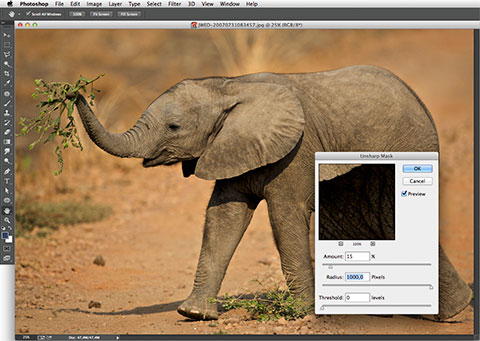Photoshop Quick Tip: Improve local contrast
Here’s a Photoshop ‘Quick Tip’ to give a little more ‘punch’ to your photos. Use ‘Unsharp Mask’ and set the Radius all the way to its maximum (1000 pixels). Then set the Amount slider to a relatively low number, much lower than what you would use for sharpening the photo. Something like 10 – 15% will do fine. The result is an improvement in the local contrast, i.e. the contrast of the small details in the photo.
Site Language / Taal
Select your language / Kies uw taal:
Info
This is the photography blog and website of Dutch photographer and author Johan W. Elzenga. All my images and text are my copyright and may not be used in any way without my prior consent.
360° interior panoramas

Categories
- Equipment (94)
- General (187)
- Software @en (108)
Archive