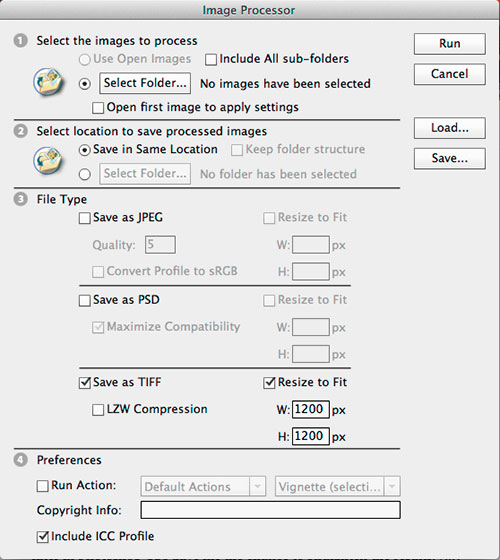Photoshop Tip: Image Processor
I often see questions in Adobe Photoshop forums about how to write an action or script that takes a folder of images, resizes them and saves them as TIFF or JPEG or both. Mixed portrait and landscape orientation seems to be a special problem for most people who are trying to do that. The solution is very simple though; you don’t have to write anything because Adobe Photoshop comes with all you need. Go to ‘File > Scripts > Image Processor’. Most options speak for themselves. If you want to resize images to 1200 pixels at the longest side, use 1200 x 1200 pixels under ‘Resize to Fit’. Your images will be ‘fitted’ into a 1200 x 1200 pixels square, so landscape images will be resized to 1200 pixels wide, and portrait images will become 1200 pixels high.
Site Language / Taal
Select your language / Kies uw taal:
Info
This is the photography blog and website of Dutch photographer and author Johan W. Elzenga. All my images and text are my copyright and may not be used in any way without my prior consent.
360° interior panoramas

Categories
- Equipment (94)
- General (187)
- Software @en (108)
Archive