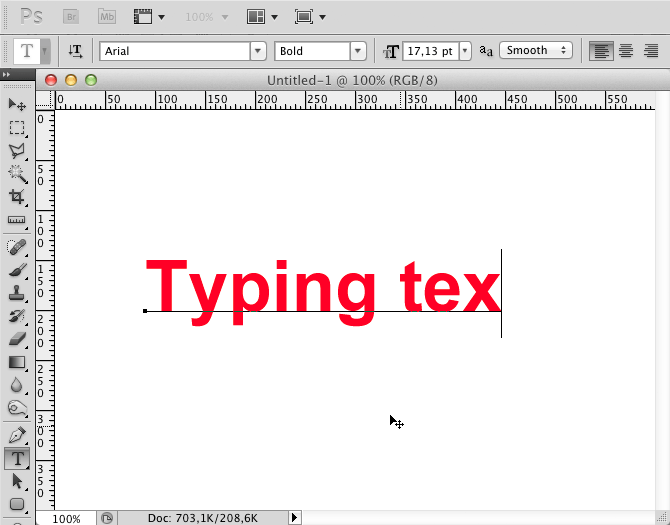Quick Tip: Moving text in Photoshop
If you are typing text in Photoshop, and you want to move it because it’s not in the correct position, do not leave the text tool and go to the Move tool. Instead, just move your cursor a bit away from the text, until it changes into an arrow. Now you can move the text (click – drag) without leaving the Text Tool.
Site Language / Taal
Select your language / Kies uw taal:
Info
This is the photography blog and website of Dutch photographer and author Johan W. Elzenga. All my images and text are my copyright and may not be used in any way without my prior consent.
360° interior panoramas

Categories
- Equipment (94)
- General (187)
- Software @en (108)
Archive