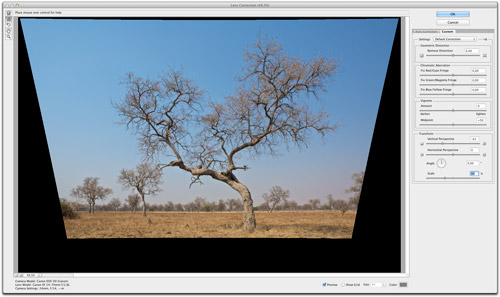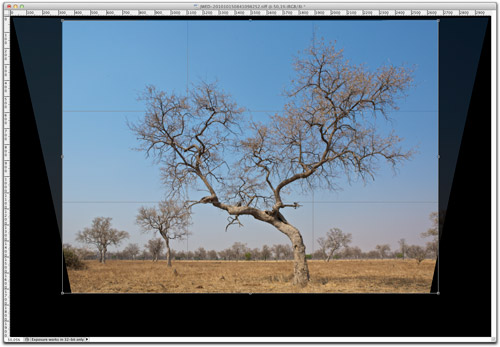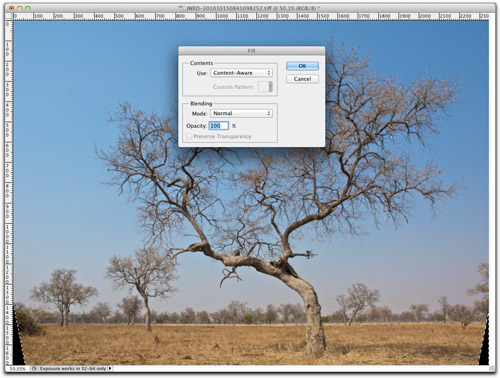Content-aware Lens Correction
Quick Photoshop Tip: When you use the ‘Lens Correction’ filter in Photoshop to adjust for the perspective, you will end up with empty areas on each side of the image. You can simply crop this out, but there are times when cropping everything out would also crop away some details on the image edge that you do not want to lose. In that case, crop a little less and fill-up the remaining empty area with the ‘Content-aware Fill’ option in Photoshop CS5. Select the remaining empty areas with the Magic Wand Tool, expand the selection one pixel and use Content-aware Fill to let Photoshop create detail in the empty areas rather than cropping them away. This works remarkably well as long as the edges are not too complicated.
Site Language / Taal
Select your language / Kies uw taal:
Info
This is the photography blog and website of Dutch photographer and author Johan W. Elzenga. All my images and text are my copyright and may not be used in any way without my prior consent.
360° interior panoramas

Categories
- Equipment (94)
- General (187)
- Software @en (108)
Archive