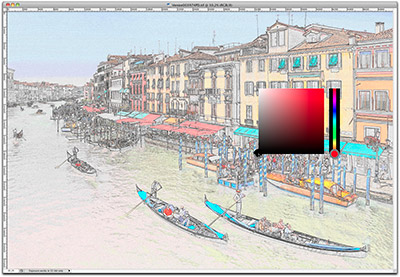A faster way to the color picker
If you are painting in Photoshop, it would be nice to have a faster way to get to the color picker than using the standard method. If you use the standard method, you need to click with the mouse several times, so that is not very convenient. Fortunately, Adobe has thought of that and added a shortcut for this function. While you are using a tool that can apply a color (pen, brush), right-click anywhere in your document while holding the Ctrl- and Alt keys (for Macintosh users, click while holding Ctrl-Alt-Cmd). The color picker will now appear directly in your document, so you can quickly select a different color. You can release the keys and just click inside the color picker to choose a different color, or click somewhere next to it to go back to your document without picking a new color.
Site Language / Taal
Select your language / Kies uw taal:
Info
This is the photography blog and website of Dutch photographer and author Johan W. Elzenga. All my images and text are my copyright and may not be used in any way without my prior consent.
360° interior panoramas

Categories
- Equipment (94)
- General (187)
- Software @en (108)
Archive